


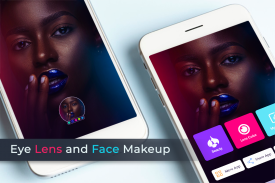







Eye lens and Face makeup

Eye lens and Face makeup ਦਾ ਵੇਰਵਾ
Eye lens and Face makeup is a free app with contact lens change features and makeup kit features. It has a simple user interface to make over the face with different tools provided in the app. You can try out different looks with makeover faces for social media posts.
How to use face makeup?
- Open the Beauty editor from home screen Beauty button
- Select the photo from gallery and crop with crop tool
- Add on a basic skin matching foundation, available for all skin types.
- To Eliminate the marks, eye bags, dark circles for getting the best skin.
- Apply matte, shiny and multiple shade lipsticks.
- Apply shimmery blushes and matte blushes.
- Use blur effect and try on various emoji’s stickers and another sticker as well.
- Your photo is ready to share and save it in collection.
- Share with your friend and family on social media.
How to change contact lens for eye color ?
- Open the Contact Lens editor from home screen Lens button
- Select the photo from gallery and crop with crop tool
- To adjust selection on eyes image for setup the lens from app
- To adjust points, Zoom out-Into photo for
- Select eye lens of your choice from Contact lens list and also change the eye color with given options for contact lens
- Adjust visibility for darker or light layers of lens
- Your photo is ready to share and save it in collection.
- Share with your friend and family on social media.


























